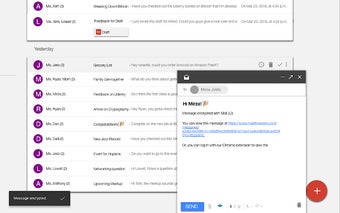Mail 3.0: Encrypt Outgoing and Decrypt Incoming Messages
Mail 3.0 is a useful extension that helps protect your privacy and security when using your Gmail. With this feature, you can automatically encrypt messages when you're sending them to other users. To do this, you'll need to install the Mail .0 Chrome plugin.
When you open Mail 3.0 and select the "Encrypt outgoing messages" option, you'll be prompted to enter the passphrase you will use to secure your emails. If you have a Gmail account, then you can use the "Use my current account" option to use the same passphrase that you're using for your current account.
The rest of the options are self-explanatory. This feature is not suitable for use with non-Gmail accounts. You can also receive messages encrypted by other users.